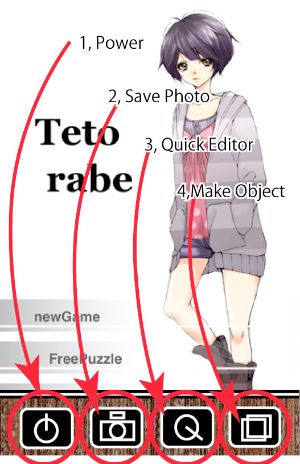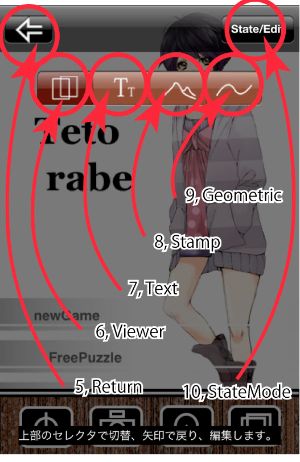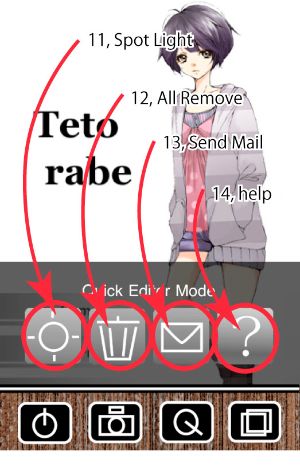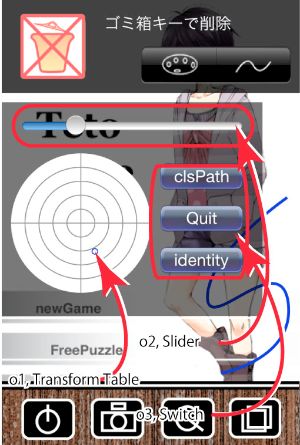Back
Explain about each buttons on Edit View.
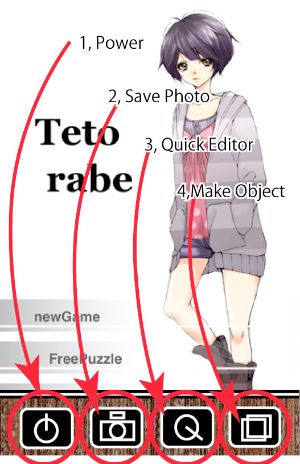
1, Quit to edit.
2, Save Image.
3, Open sub view. you can use spotlight Function, all objects remove, Send mail without save image, open help.
4, Open object editor. Select object to put on view.
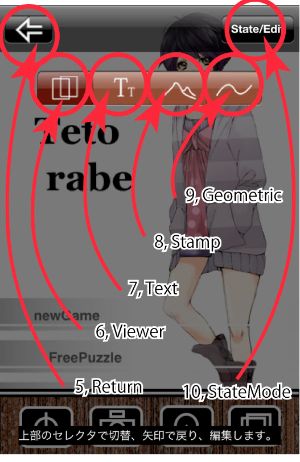
About control
A:when opning this view.
Tap brown bar: select object to make.
Tap <5, Return>: Choose&back to edit view.
B:after back edit view
Double tap on image: make object
Double tap on object: Edit contents(when Geo mode: this control is invalidate).
6, Viewing mode, you can change zoom level to pinch in & pinch out.All objects are fixing.
7, Text mode
8, Stamp mode
9, Geo mode, appiaring detail selector when double tap on editor view.
10, switch editor state.
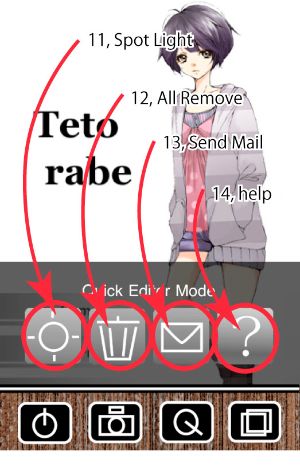
11, SpotLight use for attention. pinch in & pinch out to change scale. you can't use Save image with SpotLight.
12, Remove all objects on view. CleanUp in iTunes button was selected, remove Ed.Ann's files on iTunes shearing.
13, Send image without save. But it can't run on Camera mode, instance of mirror mode (flip front camera/rear camera) button is implemented.
14, Call help reference.
About Edit View:how to showing
Double tap to object(Text, Stamp Mode).
Automaticary(Geometoric mode).
Or you can call on list (Reference 10:StateMode).
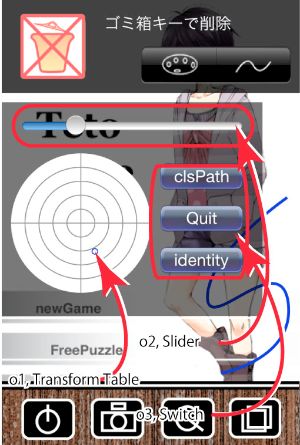
Contents change to fit current mode, invalid button is hidden.
Common: Edit Contents.
o1, Transform Object: (rotate:text&stamp, move:geometoric mode).
o2, "Quit button": quit to edit.
o2, "identity button": Cancel tranceform(o1).
Specific: Edit Contents.
o2, "clsPath button": close path/ open path (Geometoric: lines)
o2, "Return button": close keyboard (Text mode)
o3, move slider: change stroke width.(Geometoric mode)

Specific for Text, Geometoric: Edit Color.
o4, parette. tap to change color.
o5, opacity. tap parette, apply opacity.
o6, "c" button: Apply clear color.
Tap brown bar: select area that changing color.

Stamp mode: Edit color.
o7, you can select stamp, and change color by brown bar.
Common: top area.
o8, Switch editor: you can switch and hide.
o9, Delete Key: Delete object.